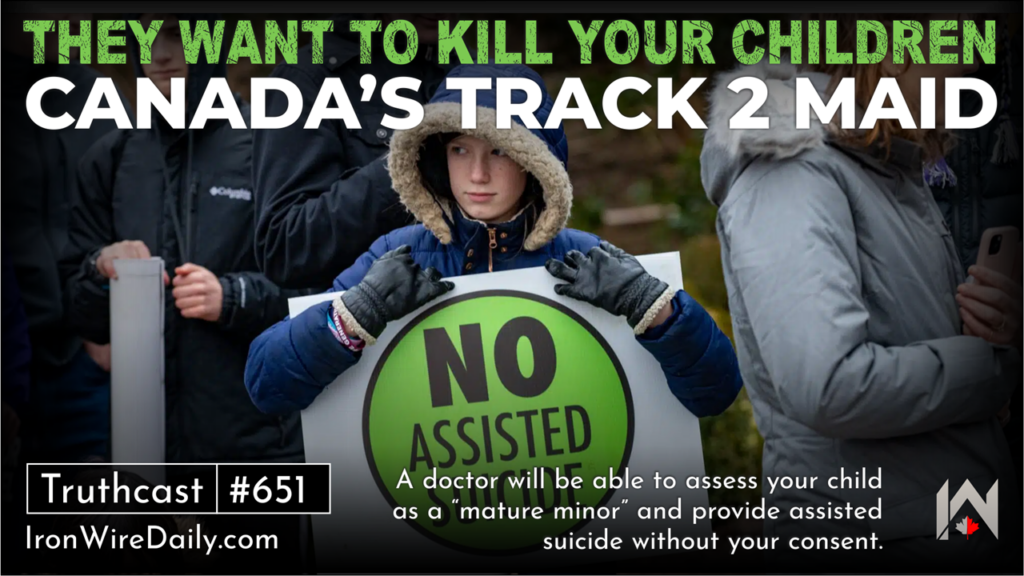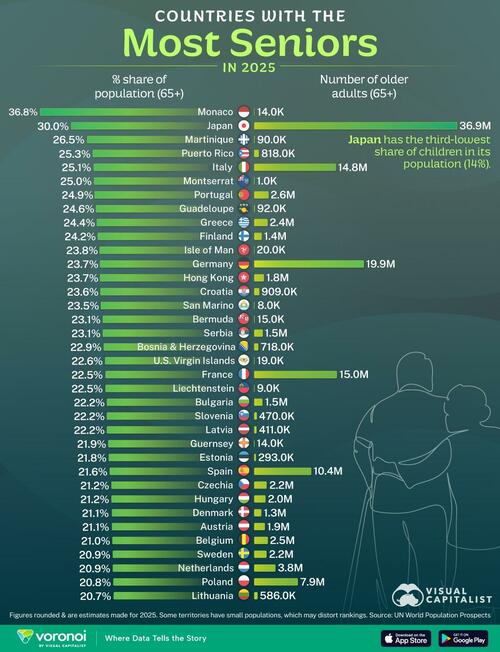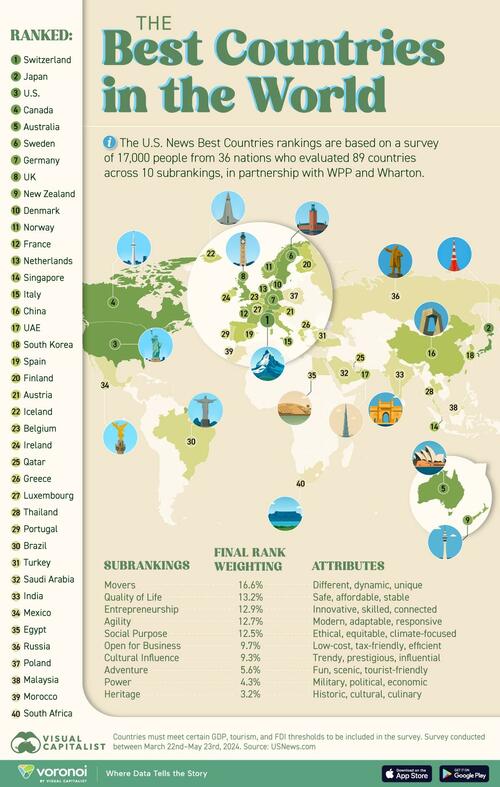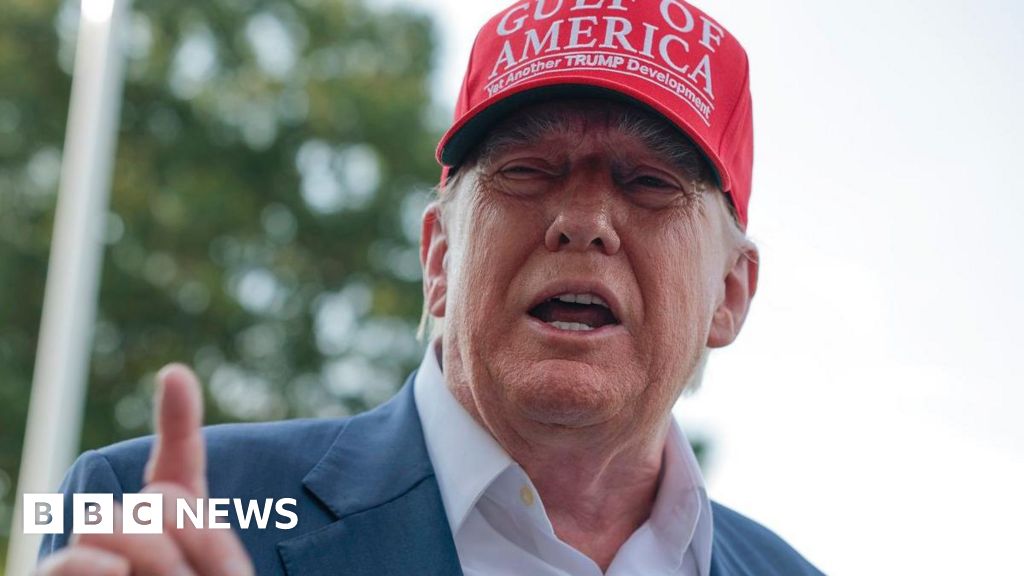Privacy Part 6: Even Your OS is Spying on You
Are you using a standard operating system such as Windows or Mac OS. Learn how even they are spying on you, and what alternative is available. LINKS: Liberty Lives Contact Oliver
Will: We're back with Episode 6 of our series on Privacy with Oliver Ross of Liberty Lives. We've covered a wide range of subjects so far, but you've heard Oliver refer a number of times to Linux. Some of you may not even know what Linux is, but it's an operating system and it's an alternative to Windows. And that's what we're gonna be talking about in this episode. Oliver, welcome back. Oliver: Thank you for having me back. Will: So let's start by a simple explanation of what Linux is, because I know there are some viewers who are not familiar with it. Don't even know what it is may never, ever have heard of it before. Oliver: So it's something similar to Windows or Mac, or you have your Chromebook out there. It's an op, it's a group of operating systems that you can install that are open source that function very similarly to Windows and Mac and there's just lots of different options and that in those fields, Hundreds, if not thousands of different distributions out there, depending on your needs and what you're looking to get out of the distribution. Will: Now, just to clarify folks for some of you, because I know that some of our viewers just, they don't have a high level of computer literacy, Windows and Mac O S are operating systems. So that's what Oliver's talking about when he talks about Linux being an alternative operating system. In fact, the OS in Mac OS stands for operating system. So, what we're talking about here is a completely different alternative to these major corporation operating systems that most of us have on our computers. Now I believe Oliver, correct me if I'm wrong on this, but Linux is open source. Oliver: Most, I think I can't quote that all distributions are, but a majority, if not all of them very close to all of them would be that's the whole mentality behind their existence. You should be able to edit the code and use it in the way that you see fit. Yeah, most of the distributions are some have paid versions available with certain features that you wouldn't get from the free open source versions. But for the most part, they're free to download, free to use. And you can go from there. Will: And to give a short and I hopefully clear explanation of what open source means and Oliver might be able to give you a better explanation than this. I was a web develop for years, as many of but I'm not a programmer. However, I certainly worked with programmers and open source is software that has been out there freely available online for anybody to participate in the project for anybody to edit the code. And it's usually shared through websites like GitHub, where you can go, you can download the code, you can change it. You can upload your own forms of the code. And so open source does not have a major corporation behind it. This is just a group of programmers who have built this and continue to build it. Oliver: Exactly. There are a bit more nuances to it, with respect to who can edit it and how it should be made available. But the general idea is exactly what you said. Will: Of course, the advantage here to Linux is that it's not owned by a major corporation. They have absolutely no vested interest in following what you're doing or spying on you. Oliver: Exactly. Exactly. They don't have any interest. They don't have the need to put backends into their operating system to have anything that you wouldn't want shared to them. Will: So let's talk about the major hurdle of installing Linux. It's not like an app that you can just put onto Windows. It's an alternate operating system. So let's say that it's somebody like me. I've got my laptop here. That's got Windows 10 on it. And I know that I can keep Windows 10, but I would have to install Linux as a separate operating system. And I have to choose my operating system when I boot up the system. Is that correct? And how would you implement that? Oliver: Yes, you can. Dual boot. That's exactly what you were talking about is dual booting the system with two different operating systems on it. You don't necessarily have to do that. Depending on the computer you're using, you might wanna only have Linux from a privacy perspective. But you'd have to install it through a USB drive and you firstly, have to look at the distribution that you're interested in because there's lots of different distributions. They all have different functionalities of sorts. Some are more built for gaming. Some have higher privacy standards by default, but all the distributions in general have enhanced privacy comparing it to Windows or Mac OS or Chrome or Chromebooks, Chrome OS, whatever it's called. You'd have to have a USB drive that you knew how to flash onto and if you knew how to access the boot menu and do all that work yourself, it can be difficult if you have very little computer literacy. And that's something that I offer for people. And I look at their computers and go through everything to make sure everything works. But whenever you're gonna install, if you're going to install a Linux distribution back up all your data. Because there is the possibility that the drive will get wiped. So you have to have that in mind. Will: It's a somewhat technical process, which certainly has its challenges. And yes, you could potentially destroy all of your data if you do it wrong. So Oliver's absolutely right. You should absolutely back up all your data before you try something like this. Or of course you can contact Oliver or another consultant who can help to do it for you. So obviously the major advantage to Linux is greatly enhanced privacy. Before we get into some of the limitations that people would have to be willing to live with. Are there any other advantages? Oliver: You have more choice in the style of operating system that you would like to see. So if you are a Mac user and you bought a new computer and maybe it was a PC and you're not used to the different configuration, some of the distributions look more Mac OS instead of looking like Windows or vice versa. Otherwise, they are pretty simple to use some of them. So once it's in use, there's not a lot of extra work necessarily involved in that regard. But they also even just not from a privacy perspective, you're supporting community developers instead of supporting big tech, which obviously is better for everybody involved. Will: Where I wanted to go now was I know that there are also some limitations to Linux. If you've been used to working on Windows 10 or Mac OS for years, there's some things you're gonna have to live with. And I think the first question I would have is it comes to installing apps, running apps on it, is Linux these days, and it's been years since I've talked to anybody who knows about Linux, how you're filling me along me and here as well, along with our audience. Is Linux these days capable of running, virtually everything that could say run on Windows or Mac OS? Oliver: Yes, you have to, sometimes depending on the app, they might not have a file specifically created for Linux, but there are workarounds with certain types of procedures. It's called WINE, your audience. Welcome to look into it. I thought that I can do for people anyway, if they have specific app that didn't have a Devian or Red hat, whatever distribution you're using the ending it's if it was like an exe file, but when you're installing a new browser, it's usually the exe file. When you see it in Windows when it comes to apps in general, most of the time, if they are large enough, they do have a Linux support or a way of installing Linux with different zip files or installing it on Linux. And there's also the advantage of not having to pay for Microsoft Office anymore because you get an inbuilt office. Some of the distributions you have to install it for, but it's pretty easy to install Libra office package, which functions very similar to Microsoft Office, it functions more like a 2003, 2007 version of Microsoft Office, but you get used to it Will: and will it read and write Microsoft Office files? Oliver: Yep. Will: So essentially what if you're looking at doing this, folks, and correct me once again, if I'm wrong here, Oliver, cuz I'm going out on a limb talking about your area of expertise. These days, Linux, you could install as you said a production of it that looks and feels a great deal like Windows. Can run all the Windows programs, or you can use some of the free alternatives that come with Linux that will read and write Windows files or Word files or Office files. And so really in terms of your day to day functioning on your computer you don't really have to make any major sacrifices to get that added layer of privacy. Oliver: Exactly. I'll give another example for your audience. So instead of using some of the video editing software that you do, there are free open source video editing softwares that are they're virtually the same and you can install it on Linux and you're still able to do the exact thing that you have to get used to maybe some slight differences in the functionality like I was saying, but once you get used to it, it’s the same thing in the end, you're gonna have end up with the same results. Will: So of course, Linux is free. Where would people download Linux? Oliver: They'd have to know the distribution that they're looking for. So there's many different distributions that exist. Some have more support than others. Some are more easy to, for beginners to get used to. If anybody wants to look into one, that's pretty well known and pretty easy to use, you could look into something like Linux Mint. And I'd be happy to go through it with anybody who has more questions anyway, about a distribution that would work for their device. Like for example, I have a Surface that I use Linux on, a Microsoft Surface. Some distributions don't work well on it, just because there's some complications when it comes to Microsoft products. So you'd have to have that in mind while you are, when you are going to do that work. And you also have to know if your computer will be compatible. Will: but that's because that's a Microsoft Surface. And so of course they built it to be compatible with their operating system. If you're buying a computer from somebody else, like an Asus or an HP, they have designed that system knowing you might be installing Linux rather than Windows. Oliver: Yes and no HP, the way they configured everything, it's a bit of a pain. I have an HP that I've done it on. So I know I've done it on basically every brand at this point. So some of the brands have easier processes for installation and for use other brands are more difficult especially when it comes to dual booting. When it comes to just having Linux by itself, pretty straightforward for almost like relatively speaking, it's pretty straightforward to install, but when you're dealing with dual booting some devices have quirks and they're accessing of the different operating systems. Will: Is there anything else our audience should know about Linux before we move on to our next section? Oliver: There are some browser alternatives that we didn't mention in the first interview that are available in Linux and don't run well in Windows. There are other browsers that you can use that work that are dealing with the permission issues better than Brave even does, which are available in Linux through their app stores, depending on which distribution you have. But besides that, Will: So you're getting the advantage of having that privacy from an open source platform that's not made by some major corporation that’s tracking everything you do. Plus, there are browsers that can be installed that are even more private than the ones that say that you can put onto Windows. Oliver: You're also dealing with a better platform for using a private browser. Cause you're removing that potential middle ground of the Windows taking data from your computer. Will: And we covered that in the first interview that yes, you can go ahead and you can install these other browsers on your Windows or Mac system. But even though the browsers private, it doesn't necessarily mean that Windows isn't tracking what you're doing in there. Oliver: Exactly. There's always other layers. That's just the name of the game. Will: So folks, once again, the purpose of this series was to give you tools to protect your own privacy. And we doing this very logically in an order where we started out with the things that were least complex that just about anybody can do. In episode five, we started getting into some things that you might need a consultant like Oliver to do. Once again, we're into something with Linux where this requires a certain level of computerized knowledge. If you want that level of privacy and you don't have those kind of technical skills yourself, you can hire someone like Oliver. Oliver can be reached at LibertyLives00@protonmail.com. And as always, his contact information will be directly beneath this video on our website. Oliver, thank you once again for providing us with this information. Oliver: Thank you.